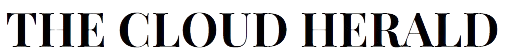White balance is a critical yet often overlooked aspect of photography that plays a pivotal role in determining the overall color accuracy and mood of your images. Whether you're shooting under natural sunlight, fluorescent bulbs, or artificial studio lighting, understanding white balance empowers you to capture scenes with true-to-life colors and convey the intended atmosphere and emotion. In this comprehensive guide, we'll explore the concept of white balance, its importance in photography, and techniques for achieving perfect color reproduction in your images.
Understanding White Balance
White balance refers to the adjustment of color temperature in a photograph to ensure that white objects appear neutral and devoid of color casts. It's based on the principle that different light sources emit light with varying color temperatures, measured in Kelvin (K). For example, natural sunlight has a color temperature of around 5500K, which is considered neutral white, while indoor lighting sources like tungsten bulbs may have warmer color temperatures around 3200K.
Importance in Photography
White balance is crucial in photography because it directly affects the overall color accuracy and mood of your images. A correct white balance ensures that colors appear true-to-life and consistent across different lighting conditions, allowing viewers to perceive the scene as you intended it to be.
Conversely, incorrect white balance can result in color casts that distort the appearance of your images, making whites appear yellowish, bluish, or even greenish. This can detract from the visual impact of your photos and create a disconnect between the viewer and the subject matter.
Techniques for Achieving Perfect White Balance
Preset White Balance Settings
Most digital cameras come equipped with preset white balance settings, such as Daylight, Cloudy, Shade, Tungsten, Fluorescent, and Auto. These settings are designed to compensate for different lighting conditions and provide a quick and easy way to achieve accurate color reproduction without the need for manual adjustment.
Custom White Balance
For greater precision and control, many cameras also offer the option to set a custom white balance based on a neutral reference point in the scene. This involves capturing a photo of a white or gray card under the same lighting conditions as your subject and using it as a reference to calibrate the camera's white balance settings.
Kelvin Temperature Adjustment
Some advanced cameras allow you to manually adjust the color temperature using Kelvin temperature values. This gives you fine-grained control over the white balance and allows you to fine-tune the color temperature to match the specific lighting conditions of your scene.
Post-Processing
If you shoot in RAW format, you can adjust the white balance during post-processing using software like Adobe Lightroom or Photoshop. This gives you the flexibility to experiment with different white balance settings and fine-tune the color temperature to achieve your desired look.
White balance is an essential aspect of photography that can make or break the visual impact of your images. By understanding the principles of white balance and employing techniques to achieve accurate color reproduction, you can capture scenes with true-to-life colors and convey the intended atmosphere and emotion.
Whether you rely on preset white balance settings, set a custom white balance, or fine-tune the color temperature manually, the key is to pay attention to the lighting conditions and adjust the white balance accordingly. With practice and experimentation, you'll develop an intuitive understanding of white balance and its role in creating compelling and visually stunning photographs.